Ssoon
Chapter (02) 실행 환경 구성 본문
CloudNet@ 가시다님이 진행하는 Terraform 101 Study 2기
"테라폼으로 시작하는 IaC" (한빛미디어) 도서로 진행!✅ 테라폼 설치
- 하시코프에서 공식적으로 관리하는 릴리스 사이트
https://releases.hashicorp.com/terraform/
Terraform Versions | HashiCorp Releases
releases.hashicorp.com
[windows키 + R] sysdm.cpl ,3


- 환경변수 창에서 사용자 변수 중에 Path 를 선택하고 편집을 클릭합니다.


- 다운받은 테라폼파일 압축 푼 폴더의 경로를 추가합니다.

- 터미널창에서 terraform 을 실행하여 확인합니다.
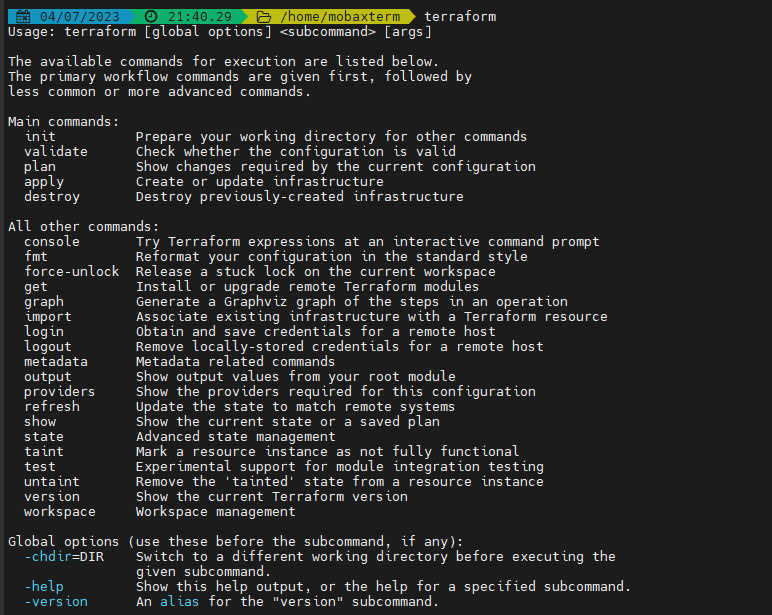
✅ IDE (Integrated Development Environment) 구성
- 비주얼 스튜디오 코드를 다운로드 하여 설치합니다.
https://code.visualstudio.com/download
Download Visual Studio Code - Mac, Linux, Windows
Visual Studio Code is free and available on your favorite platform - Linux, macOS, and Windows. Download Visual Studio Code to experience a redefined code editor, optimized for building and debugging modern web and cloud applications.
code.visualstudio.com
- workspaces 폴더를 만들고 비주얼 스튜디오를 실행하여 해당폴더를 open 합니다.
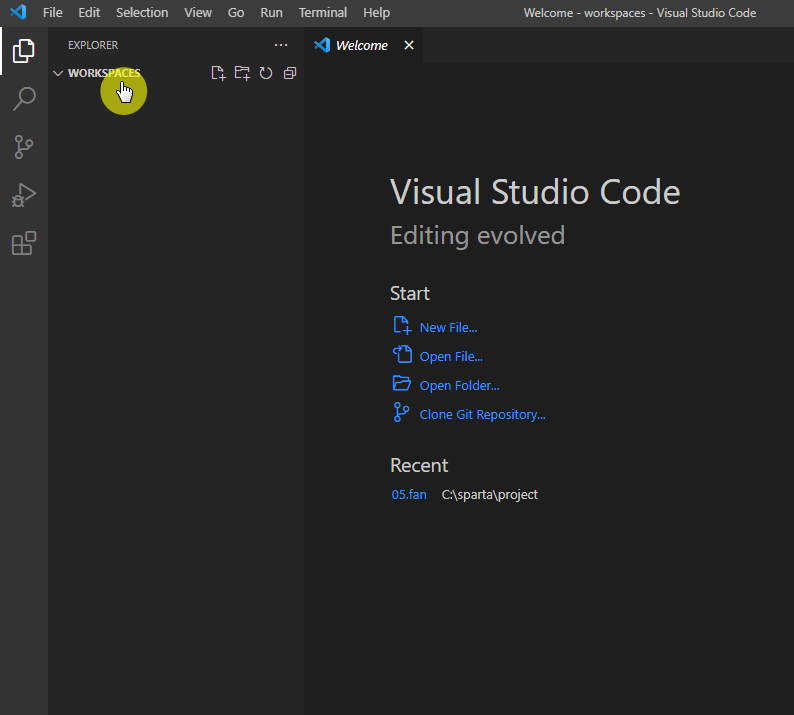
- Extention 에서 HCL 확장 기능을 설치합니다.
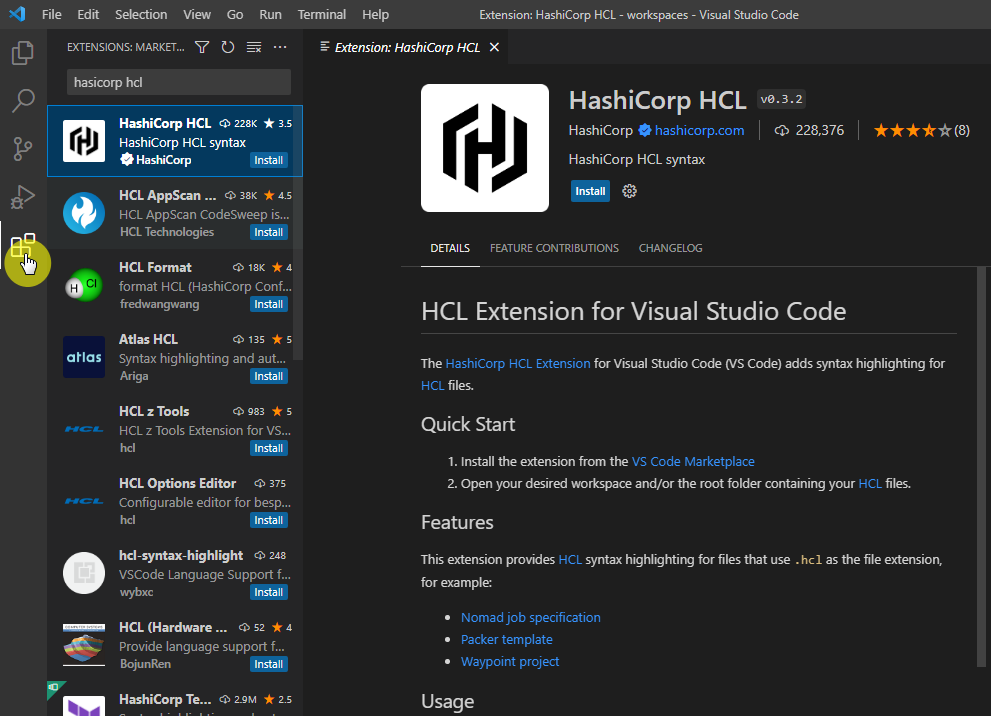
- 터미널 탭을 클릭 후 새로운 터미널을 클릭합니다.

'Terraform 101 Study 2기' 카테고리의 다른 글
| Chapter (03) 기본 사용법 - HCL - 데이터 소스 / Variable (0) | 2023.07.10 |
|---|---|
| Chapter (03) 기본 사용법 - HCL - Resource (0) | 2023.07.10 |
| Chapter (03) 기본 사용법 - HCL - 블록 (0) | 2023.07.04 |
| Chapter (03) 기본 사용법 - 주요 커맨드 (0) | 2023.07.04 |
| Chapter (01) IaC와 테라폼 (0) | 2023.06.29 |
Comments




