Ssoon
[T101] 02 왜 Terraform 인가? - (5) 구성 가능한 웹 서버 배포 본문
| CloudNet@ 팀의 가시다님이 진행하는 Terraform 101 Study 1주차 정리입니다. |

1. variable.tf - 입력변수 정의
variable "NAME" {
[CONFIG...]
}
variable "instance_type" {
description = "instance_type"
type = string
default = "t3.micro"
}
variable "keypair" {
description = "keypair"
type = string
default = "[TEST] keypair"
}
variable "server_port" {
description = "server_port"
type = number
default = 50000
}
variable "ssh_port" {
description = "ssh_port"
type = number
default = 22
}2. output.tf - 출력변수 정의
output "NAME" {
value = <VALUE>
[CONFIG ...]
}
output "public_ip" {
value = aws_instance.example.public_ip
description = "public ip of ssoon server"
}
★ Data Sources
data "<PROVIDER>_<TYPE>" "<NANE>" {
[CONFIG ...]
}
- 데이터 소스를 통해 Terraform은 Terraform 외부에서 정의되거나 다른 별도의 Terraform 구성에 의해 정의되거나 기능에 의해 수정된 정보를 사용할 수 있습니다.
- PROVIDER : AWS .. 공급자
- TYPE : 사용하려는 data source 의 유형
- NAME : terraform 코드에서 이 data source 를 참조하는 데 사용할 수 있는 식별자
data.tf - 최신 ami 를 사용하는 data source 정의
data "aws_ami" "amzlinux2" {
most_recent = true
owners = [ "amazon" ]
filter {
name = "name"
values = [ "amzn2-ami-hvm-*-gp2" ]
}
filter {
name = "root-device-type"
values = [ "ebs" ]
}
filter {
name = "virtualization-type"
values = [ "hvm" ]
}
filter {
name = "architecture"
values = [ "x86_64" ]
}
}
3. main.tf - variable 입력변수 / data source 참조
var.<VARIABLE_NAME>
- 8008 서버 포트를 var.server_port 로 참조
- 22 ssh 포트를 var.ssh_port 로 참조
data.<PROVIDER>_<TYPE>.<NAME>.<ATTRIBUTE>
- data source 에서 data 를 가져오는 속성 참조 구문입니다.
provider "aws" {
region = "ap-northeast-2"
}
resource "aws_instance" "example" {
ami = data.aws_ami.amzlinux2.id
instance_type = var.instance_type
key_name = var.keypair
vpc_security_group_ids = [aws_security_group.instance.id]
user_data = <<-EOF
#!/bin/bash
yum install docker -y
systemctl enable --now docker
mkdir -p /var/www
echo "<h1>Welcome to Hell! - Ssoon</h1>" >> /var/www/index.html
docker run --name nginx \
-v /var/www:/usr/share/nginx/html \
-d \
-p ${var.server_port}:80 \
nginx
EOF
tags = {
"Name" = "ssoon-webserver"
}
}
resource "aws_security_group" "instance" {
name = "ssoon-webserver-SG"
ingress {
cidr_blocks = ["0.0.0.0/0"]
from_port = var.server_port
to_port = var.server_port
protocol = "tcp"
}
ingress {
cidr_blocks = ["0.0.0.0/0"]
from_port = var.ssh_port
to_port = var.ssh_port
protocol = "tcp"
}
egress {
cidr_blocks = ["0.0.0.0/0"]
from_port = 0
to_port = 0
protocol = "-1"
}
}4. terraform plan -> terraform apply
- 앞서 정의한 output 값을 확인할 수 있습니다.
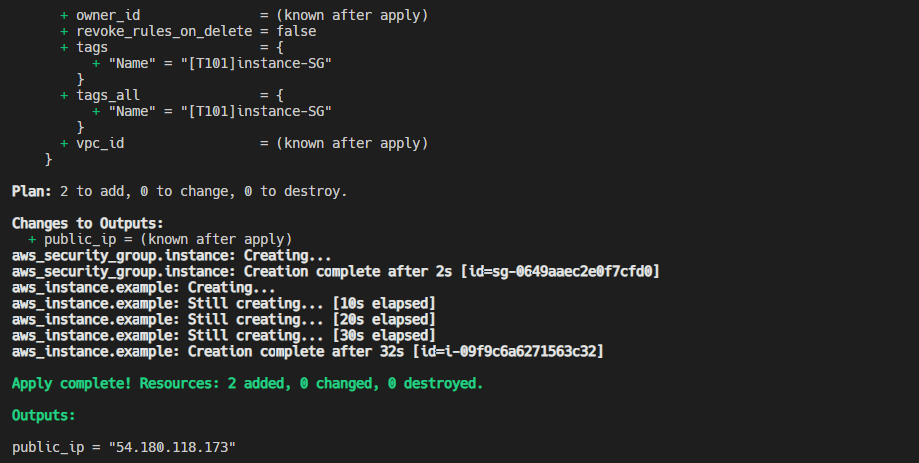
5. Console 결과 확인
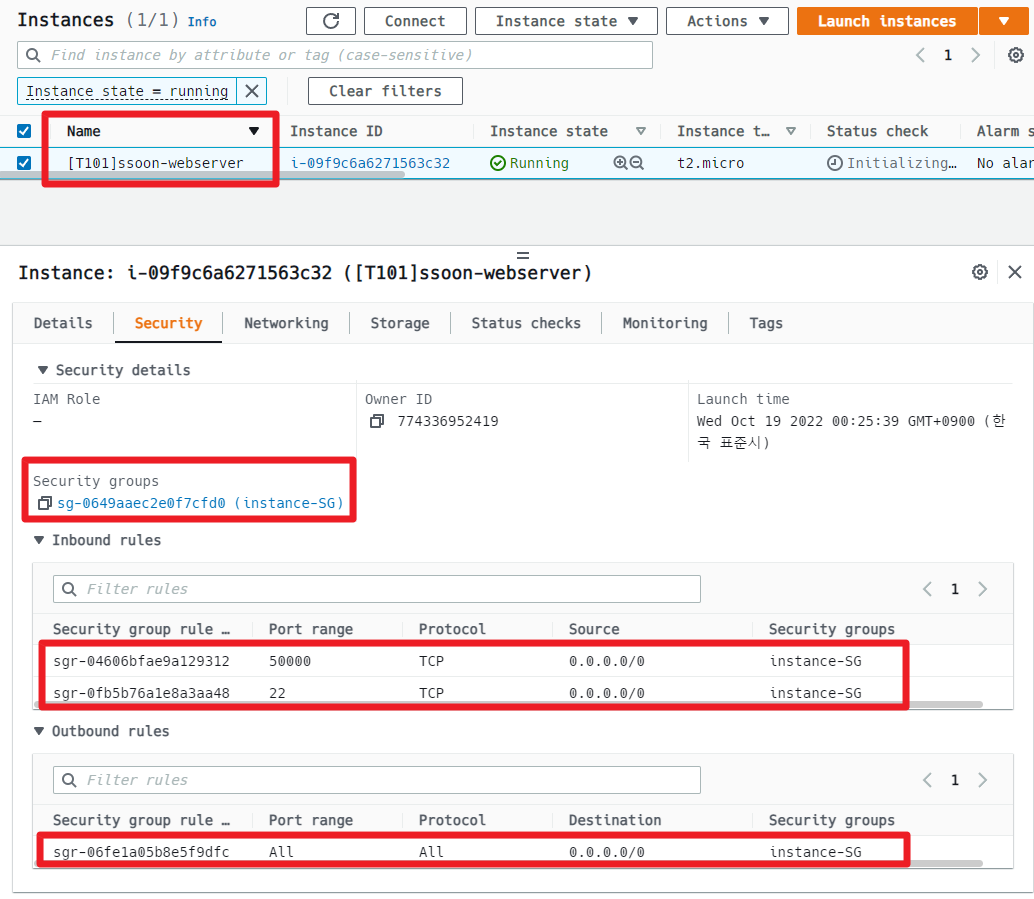
6. ssh 접속 후 확인
- Terraform 으로 생성된 Instance 에서 user_data 로 생성된 Container 및 변경된 index.html을 확인할 수 있습니다.
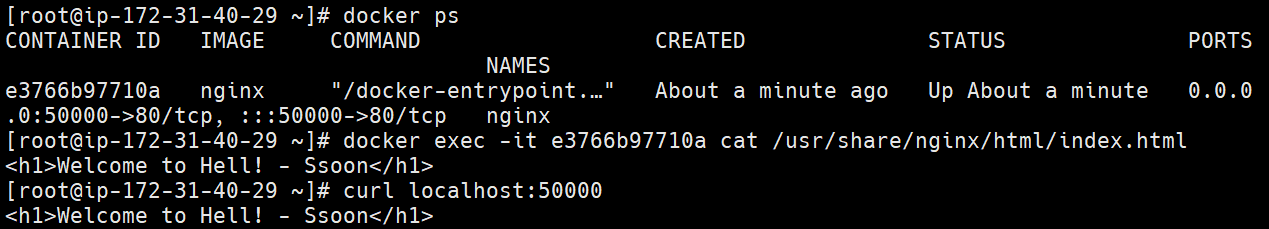

'Terraform 101 Study' 카테고리의 다른 글
| 최고의(?) 클라우드 인프라 다이어그램 Brainboard (1) | 2022.10.25 |
|---|---|
| [T101-2주차] 02 왜 Terraform 인가? - (6) 웹 서버 클러스터 배포 (0) | 2022.10.18 |
| [T101] 02 왜 Terraform 인가? - (4) 단일 웹 서버 배포 (0) | 2022.10.18 |
| [T101] 02 왜 Terraform 인가? - (3) 버전 관리 (0) | 2022.10.18 |
| [T101] 02 왜 Terraform 인가? - (2) 단일 서버 배포 (0) | 2022.10.17 |





