Ssoon
[5주차] CHAPTER-22 역활 기반 제어(RBAC) 본문
이정훈님이 집필하신 "24단계 실습으로 정복하는 쿠버네티스" 로 진행하는 CloudNet@ 팀의 PKOS 5주차 정리입니다.🧿 RBAC (Role-Based Access Control) 주요 구성요소
✔ Role / RoleBinding
✔ ClusterRole / ClusterRoleBinding
✔ ServiceAccount (Token)

✅ Role / RoleBinding 과 ClusterRole / ClusterRoleBinding
🧿 Role
✔ 네임스페이스 내에서 액세스 권한을 정의
🧿 ClusterRole
✔ 클러스터 전체에서 액세스 권한을 정의
🧿 특정 namespace(wordpress)의 전체 리소스에 대해 모든 권한을 가지는 Role YAML 파일
kind: Role
apiVersion: rbac.authorization.k8s.io/v1
metadata:
name: wordpress-namespace-full-access
namespace: wordpress
rules:
- apiGroups: ["", "extensions", "apps"]
resources: ["*"]
verbs: ["*"]
- apiGroups: ["batch"]
resources:
- jobs
- cronjobs
verbs: ["*"]✔ namespace: wordpress
◾ role은 namespace 단위로 할당되므로 namespace를 지정합니다.
✔ apiGroup: ["", "extentions", "apps"], resources: ["*"]
◾ 리소스가 속한 apigroup 이름을 명시합니다.
◾ "*" 는 전체 리소스를 의미합니다.
✔ verbs: ["*"]
◾ 리소스가 create, get등 특정 권한을 동사 형태로 지정합니다.
🧿 Role을 생성합니다.

✔ 해당 Role을 사용자에게 적용하려면 RoleBinding이 필요합니다.
Role (실제권한 지정) / RoleBinding (해당권한을 사용자에게 할당)
🧿 wordpress 네임스페이스에 대한 RoleBinding YAML 파일
kind: RoleBinding
apiVersion: rbac.authorization.k8s.io/v1
metadata:
name: wordpress-namespace-full-access-rb
namespace: wordpress
roleRef:
apiGroup: rbac.authorization.k8s.io
kind: Role
name: wordpress-namespace-full-access
subjects:
- kind: ServiceAccount
name: wordpress-sa
namespace: wordpress✔ roleRef: name: wordpress-namespace-full-access
◾ RoleBinding이 지정하는 Role을 name으로 지정합니다.
✔ subjects: -kind: ServiceAccount
◾ RoleBinding을 사용하는 주체(ServiceAccount, User, Group)을 지정합니다.
✔ name: wordpress-sa
◾ ServiceAccount 이름을 임의로 (wordpress-sa) 지정합니다.
🧿 RoleBinding을 생성합니다.

✅ ServiceAccount와 User, kubeconfig 파일
✔ RoleBinding을 사용하기 위해 ServiceAccount를 사용합니다.
🧿 ServiceAccount
✔ 사용자가 쿠버네티스 API 서버를 이용하기 위한 인증 과정을 처리하는 역활
🧿 wordpress 네임스페이스의 ServiceAccount YAML 파일
apiVersion: v1
kind: ServiceAccount
metadata:
name: wordpress-sa
namespace: wordpress✔ name: wordress-sa
◾ RoleBinding을 생성할 때 지정한 이름
🧿 ServiceAccount을 생성합니다.

🧿 RoleBinding 상세 내역에서 RoleBinding과 연결된 ServiceAccount(wordpress-sa) 확인

🧿 ServiceAccount 를 쿠버네티스 사용자와 연결합니다.
✔ ServiceAccount 를 생성하면 해당 ServiceAccount의 Token이 생성됩니다.
✔ 이 Token 정보를 kubeconfig 설정 파일({HOME}/.kube/config)의 사용자 Token 정보에 등록
=> 사용자와 ServiceAccount를 연결
🧿 1.24 버전 이후에는 Token정보가 보이지 않습니다.

🧿 Token을 수동으로 생성합니다.
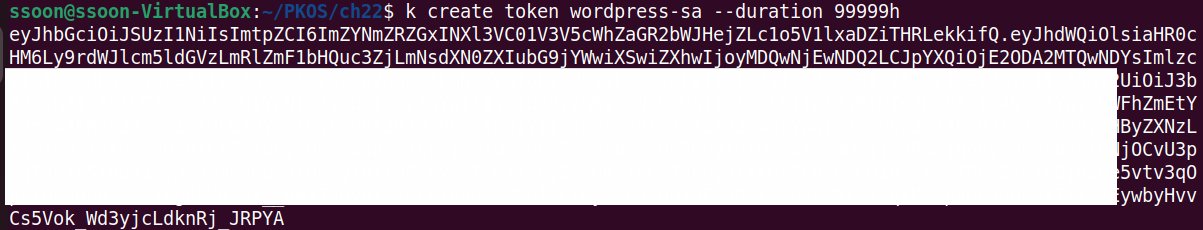
🧿 Token 정보를 kubeconfig(~/.kube/config)에 저장합니다.

🧿 kubeconfig 파일

✔ cluster:
◾ 원격 클러스터의 API 파드 IP와 포트 정보를 입력합니다.
✔ context:
◾ 외부에서 API로 접속했을 떄 사용하게 되는 Cluster, Namespace, User 정보
✔ users:
◾ 쿠버네티스 인증은 파일 기반(x509, Token) 입니다.
🧿 특정 Namespace에서만 모든 권한을 가진 새로운 사용자를 생성합니다.
- context:
cluster: cluster.local
namespace: wordpress
user: wordpress-user
name: wordpress@cluster.local
- name: wordpress-user
user:
token: eyJhbGciOiJSUzI1NiIsImtp
✅ 멀티테넌시(다중 사용자) 환경의 쿠버네티스 구성
✔ 쿠버네티스 환경의 멀티테넌시(다중 사용자)환경 구현은 Namespace 단위로 구분합니다.
✔ 사용자마다 구분하여 특정 Namespcae 권한을 가지고 다른 Namespcae의 리소스는 조회하거나 생성하지 못하도록 합니다.
🧿 사용자를 변경합니다.

🧿 wordpress 네임스페이스에서 deployment 리소스를 생성합니다.

🧿 다른 네입스페이스(default)에서는 Pod 조회나 생성이 되지 않습니다.

🧿 wordpress@cluster.local 컨텍스트는 Namespace 단위의 권한을 가지는 Role만 설정되어 있어
=> 전체 Cluster단위의 ClusterRole은 설정되지 않았습니다.
=> 따라서, 전체 Namespace 단위의 권한이 필요한 namespace, pv 등의 리소스는 조회되지 않습니다.

개별 Namespace 권한을 가지는 사용자로 멀티테넌시(다중사용자) 환경의 클러스터를 운용할 수 있습니다.
'Production Kubernetes Online Study' 카테고리의 다른 글
| [5주차] CHAPTER-21 쿠버네티스 보안 도구 (0) | 2023.04.04 |
|---|---|
| [4주차] 프로메테우스 & 그라파나 & 로키 (0) | 2023.03.31 |
| [4주차] CHAPTER-20 로키(Loki) (0) | 2023.03.31 |
| [4주차] CHAPTER-19 얼럿매니저(alertmanager) (0) | 2023.03.30 |
| [4주차] CHAPTER-18 그라파나(Grafana) (0) | 2023.03.29 |




